Stock Notifications for Opencart
Using this extension, a user can set automatic reminders to get a notification when a product becomes in-stock.
Supported Versions: 2.1, 2.2, 2.3 and 3.x
Stock Notifications for Opencart

Using this extension, a user can set automatic reminders to get a notification when a product becomes in-stock.
User subscribes to alerts and website automatically sends notification when the subscribed product is again in-store.
User Guide of Plugin
Top Features & Benefits of the ‘Notify Me!’ Feature
✅ Automatic Button Change for Out-of-Stock Products
When the module is enabled, the ‘Add to Cart’ button automatically changes to ‘Notify Me!’ for products with zero stock.
✅ Instant Customer Notification on Product Restock
Customers who click on ‘Notify Me!’ receive an automatic email notification as soon as the product is available again.
✅ Configurable Admin Settings
The admin can enable the ‘Notify Me!’ option and set ‘Notify Customer’ to ‘Yes’ to activate email notifications.
✅ Works for Both Guest & Logged-in Users
For guest users: The system prompts them to enter an email to receive notifications.
For logged-in users: Their registered email is used automatically.
✅ Improved Customer Retention & Engagement
Instead of leaving due to unavailable products, customers stay connected with the store, returning once the item is restocked.
✅ Boosted Sales & Conversions
Customers who receive stock availability notifications are more likely to return and complete their purchase, leading to higher revenue.
Extension Screenshots
Notify Button
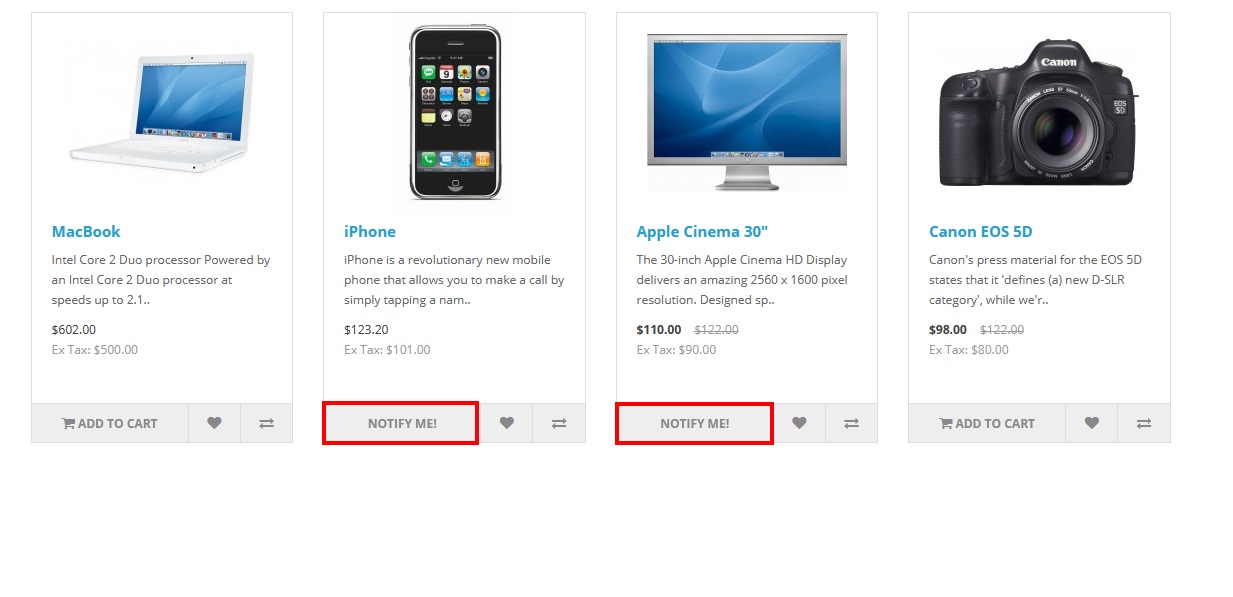
Subscription for notification
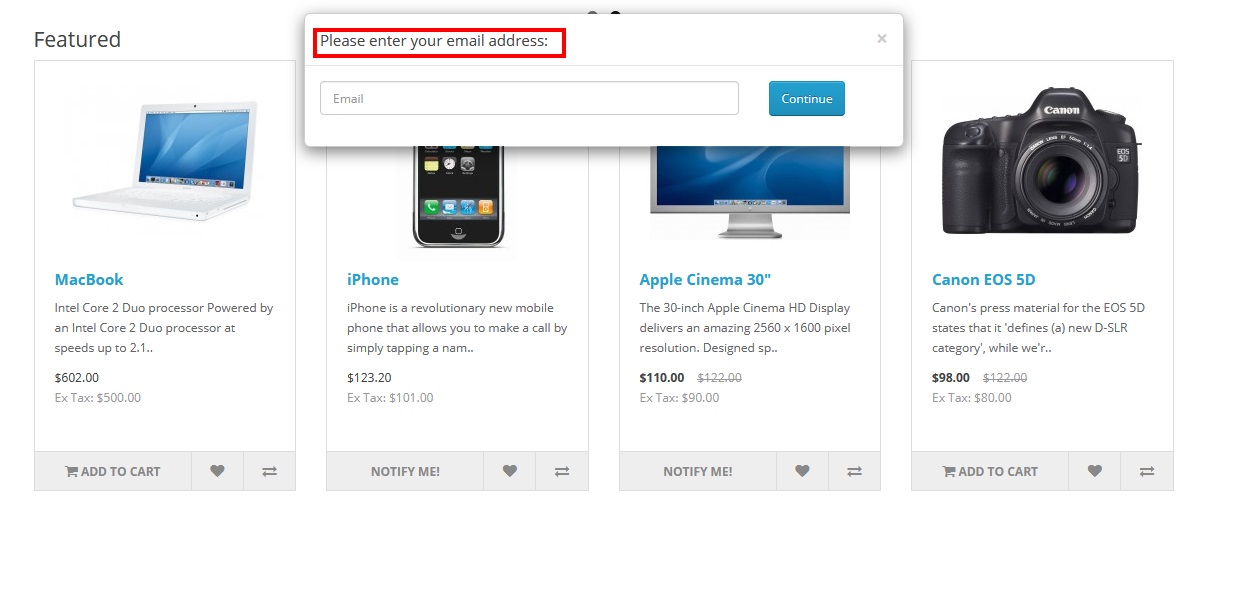
Description of Stock Notifications for Opencart
Stock notifications for OpenCart is a feature that allows customers to sign up to be notified when a product that is currently out of stock becomes available again. When a customer signs up for a stock notification, they will receive an email notification when the product is back in stock. This feature can be useful for businesses as it allows them to keep customers informed and engaged, even when a product is temporarily out of stock. It can also help to increase sales by reminding customers that a product is back in stock and encouraging them to make a purchase.
Our Support, guide & Policies
Download the user guide.
In case of any issues, please open a ticket from our helpdesk.
Note: Our extensions have a licensing policy, click here to view the license policy.
| FAQ | Q: How do customers sign up for stock notifications in OpenCart? Q: Will customers receive notifications for all out-of-stock products? Q: Is there a limit to the number of notifications a customer can receive? |
|---|


